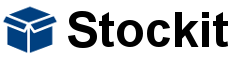Stockit Product Updates
No new releases or updates will be made to Stockit. We will only be issuing critcial bug fixes as hotfix updates as required.
Updating your Stockit 1.7 software
If you are already using Stockit 1.7 then you can use the link below to download an update (patch) for your software.
If you are using version 1.6 or earlier, do not install this update otherwise you will find that your software no longer operates correctly. Instead you should contact us today to upgrade to the latest version of the application and to purchase a subscription plan.
 Download the 1.7.3 update
(1.1 Mb)
Download the 1.7.3 update
(1.1 Mb)
 Information about this update
Information about this update
Stockit 1.7
- Move to ODBC Database Engine to ensure greater stability
Stockit relies on a Microsoft Access database for storage of all its data, and the Stockit application has until now used the Microsoft "JET" database engine to access this database. Due to changes in Microsoft's support for JET in recent editions of Windows, some users started to experience issues with establishing and maintaining a connection to the database.
To overcome this, and to protect your investment in Stockit and the data that Stockit manages for you, we have completely re-engineered our Stockit database interface to replace JET with ODBC. This avoids any end-of-life issues with JET and future-proofs your investment by utilising the industry standard ODBC interface to interact with the Stockit database.
Although this change represents a significant amount of engineering within the application, your transition to the new version will be seamless and you will not even notice that anything has changed! Not only that, but the changes have been done in such a way that version 1.7 of the application can co-exist with the previous 1.6.7 edition with both accessing the same Stockit database.
Stockit 1.6
- Partial Ordering
Purchase orders can be made selectively using the new Partial Ordering features. It means that items on a long delivery schedule can be pre-ordered ahead of other items required to build a project. This brings added control over your ordering processes and further enhances order scheduling and production sequencing.
- User Defined Attributes
-
As part of your stock inventory, the ability to enhance stock data using attributes has been added. You can add unlimited attribute names and values to each stock item in the database. This enables your stock to become more intelligent by empowering it with more information. This information can be extracted using the Report Builder and new Attribute or Stock Attribute selections.
Information can also be utilised by the Pulsonix Database Connection (PDC) option directly in your Pulsonix electronic designs. When combined with fields such as obsolescence status or cost, this makes it a very powerful option.
As well as component values, you can also add hyperlink fields to the attributes. These can be references to datasheets, documents, pictures, executables and other external sources. On selection, if an application is associated with that file type, Acrobat Reader with a PDF file for example, that file will be displayed.
- Customisable User Interface
-
Using the new customisable user interface, you can create your own toolbars, add toolbar buttons and commands, and create shortcut keys for all commands within Stockit. New functionality allows you to create toolbars and add tools to these for your own tasks, multiple toolbars can be added to group tasks, this makes Stockit much more efficient to use and speeds your production process.
- Updated User Interface
- New look
Using the new customisable user interface, you can create your own toolbars, add toolbar buttons and commands, and create shortcut keys for all commands within Stockit. New functionality allows you to create toolbars and add tools to these for your own tasks, multiple toolbars can be added to group tasks, this makes Stockit much more efficient to use and speeds your production process.
Tabbed Windows Tabbed windows allow you to quickly identify and switch to other open windows within Stockit. For example, you can quickly switch between Stock items, Attributes and Suppliers, all with one easy mouse click. Each tab is clearly marked with the forms' name allowing quick identification.
- Report Builder Update
New outputs have been added to the Report Builder to report Attributes, Job Shortages and Stock Attributes. Where you require a full list of attributes, values and Stock items, the Stock Attributes selection can be used. The Job Shortages report can combine job information and Stock items in the same report. These new report items give you the ability to examine and check precise details along your production cycle, and also control of outputting exactly what you need.
- FIFO Calculation in Update Stock Costs from Goods-In Costs
A new Average Goods In calculation has been added to the Update Stock Costs dialog. This will give you an average goods-in value of your current stock based on the First In First Out principle (FIFO). This is a standard industry recognised method of calculating goods-in value and further enhances your Stockit system.
- Fast Searching Improvements
Two changes have been made to the Navigation bar to speed up searching. If you have a column already selected, this will pre-select the Search field in the Navigation bar; this saves time by removing the extra selection process. Once an item has been found, you can now use a shortcut key combination to find the next item in the search. This can be particularly useful when searching columns which are not the current sort field and again, saves you time and effort.
- Direct connection to the Pulsonix PCB Design System
Using the Pulsonix Database Connection (PDC) option, you can now connect the Pulsonix PCB system directly to Stockit. It utilises the stock item and stock attribute fields to directly interface live stock data with Pulsonix Part information, thus ensuring dynamic stock checking and usage at all times.
Stock can be flagged with various statuses which Pulsonix can use to search on, important status like obsolescence for example or cost. These are in addition to parametric searches of standard component data such as Value, Tolerance, Wattage, Voltage or other Attribute names. All of this information is defined in the Stockit database and is based on stock held and actual parts lists for manufacture.